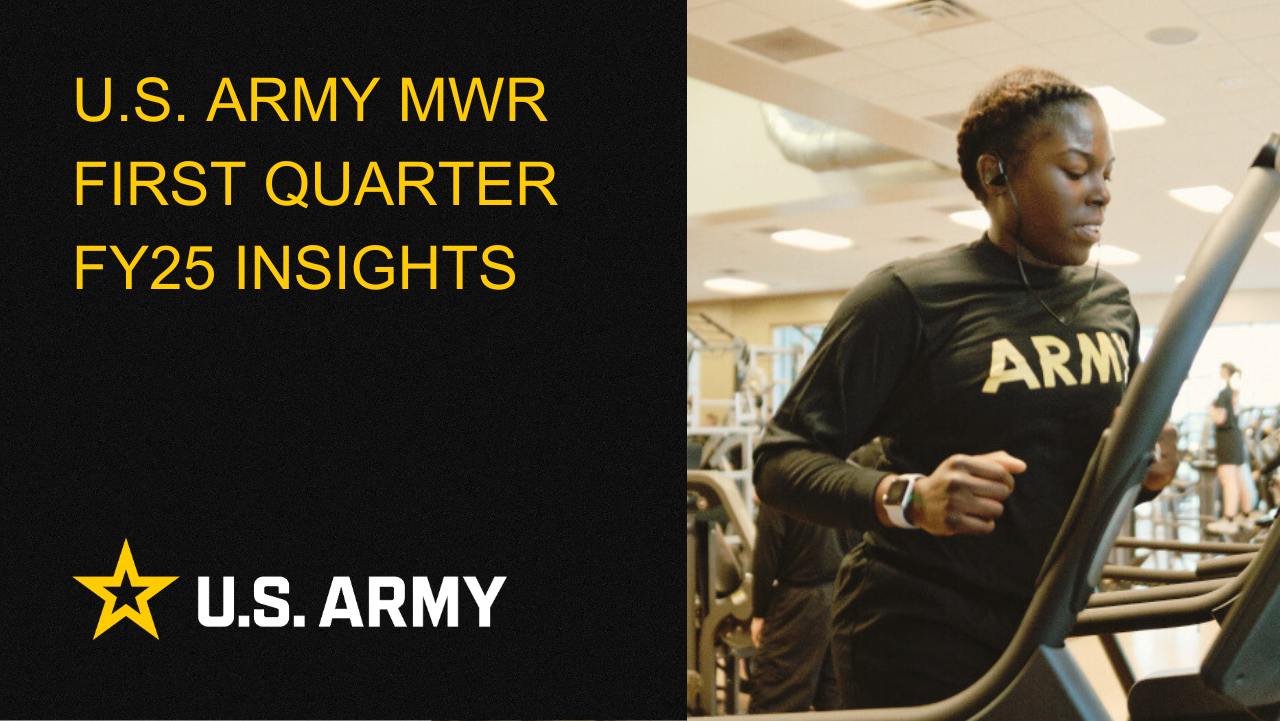Custom GA4 Tracking
When creating or editing an event, happening, or program, there is a field, called “Analytics Campaign”, that is at the bottom of the “Details” tab. Adding a name there will make it appear on that event and register in your analytics.
Adding Custom Tracking to Events, Happenings, and Program Pages
When creating Program or Happening pages, the custom field can be found in the composer form, called “Analytics Campaign”. After a program page has been created, this can also be added later by clicking on the gear icon at the top of the page and adding it to the composer form then.

When creating or editing an event, there is a field, also called “Analytics Campaign”, that is at the bottom of the “Details” tab. Adding a custom dimension name there will make it appear on that event and register in your analytics.
How to find your analytics tracking
To navigate to the events report in Google Analytics 4 (GA4), you can follow these steps:
- Sign in to your GA4 account and select the desired property.
- In the left-hand menu, click on "Events" under the "Analysis" section.
- This will take you to the "Events Overview" report, where you can view high-level data about your events.
- Click on "Explore events" or "Event parameters" at the top of the page.
- From there, you can use the various filters and dimensions available to customize your view and analyze your event data.

Note that the events report in GA4 is structured differently from the event reports in Universal Analytics (UA), so it may take some time to get used to the new interface and features.

Life Skills
Life Skills Documents Life Skills SOP BOSS Life Skills Timeline BOSS Checklist BOSS CONOP BOSS Storyboard

2026 First Quarter Analytics
In the first quarter of FY26, ARMY MWR websites demonstrated steady growth in user engagement and visits. Total users and page views increased, showcasing effective digital outreach and sustained interest in the services offered.
Transitions Report
Learn how to use Matomo’s Transitions report to understand how users arrive at a page, what they click next, and how to identify internal...
2025 Fourth Quarter Analytics
ARMY MWR digital engagement strengthened in Q4 FY25, with 2,363,810 total users (up 8.6% year-over-year). Pageviews rose to 6,152,314 (+5.9%), and...
Continuity Book
These resources will allow you to take the products provided below and make them fit to your Garrison. There are many different documents and...
Matomo FAQs
By following this guide, users will be able to find answers to common questions about Matomo
2025 Third Quarter Analytics
ARMY MWR’s digital engagement remains strong despite a slight decline in user growth, with 2,794,580 total users (down 3.9%...
2025 Second Quarter Analytics
Despite a small uptick in sessions, overall user activity is down. Fewer new and returning users are visiting, and those who do are slightly less...
2025 First Quarter Analytics
In the first quarter of FY25, ARMY MWR websites demonstrated steady growth in user engagement and visits. Total users and page views increased,...