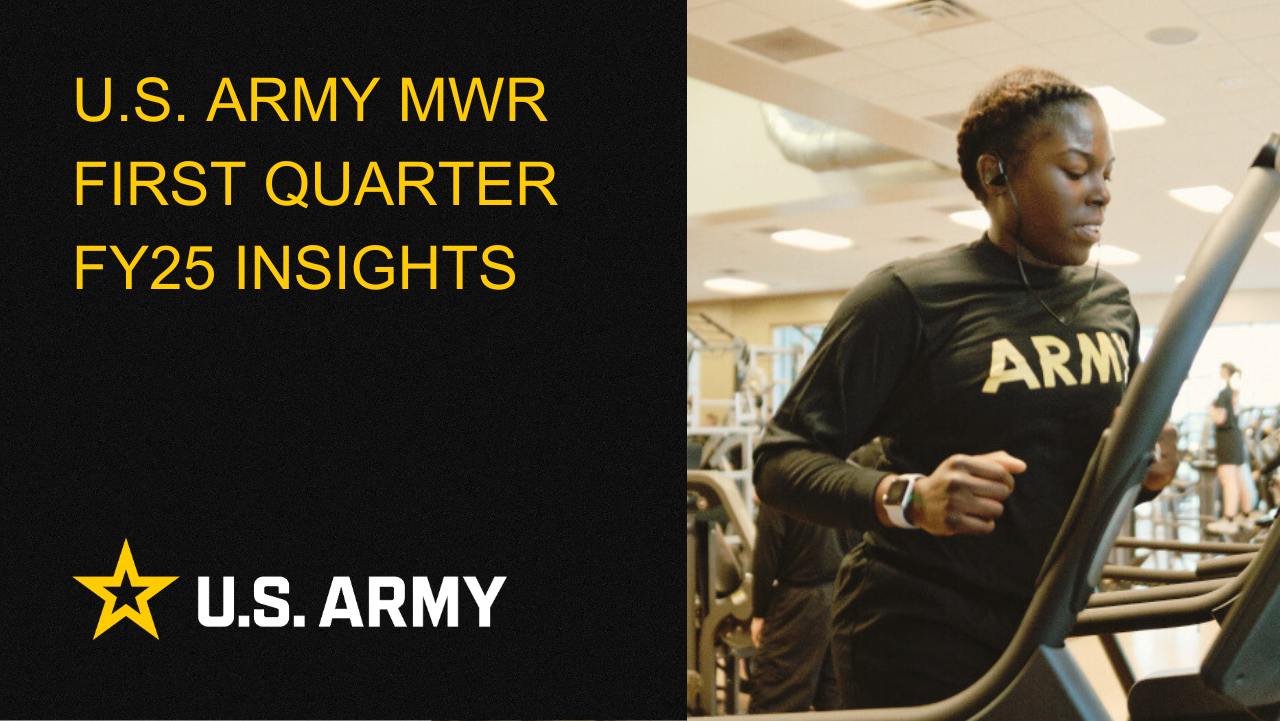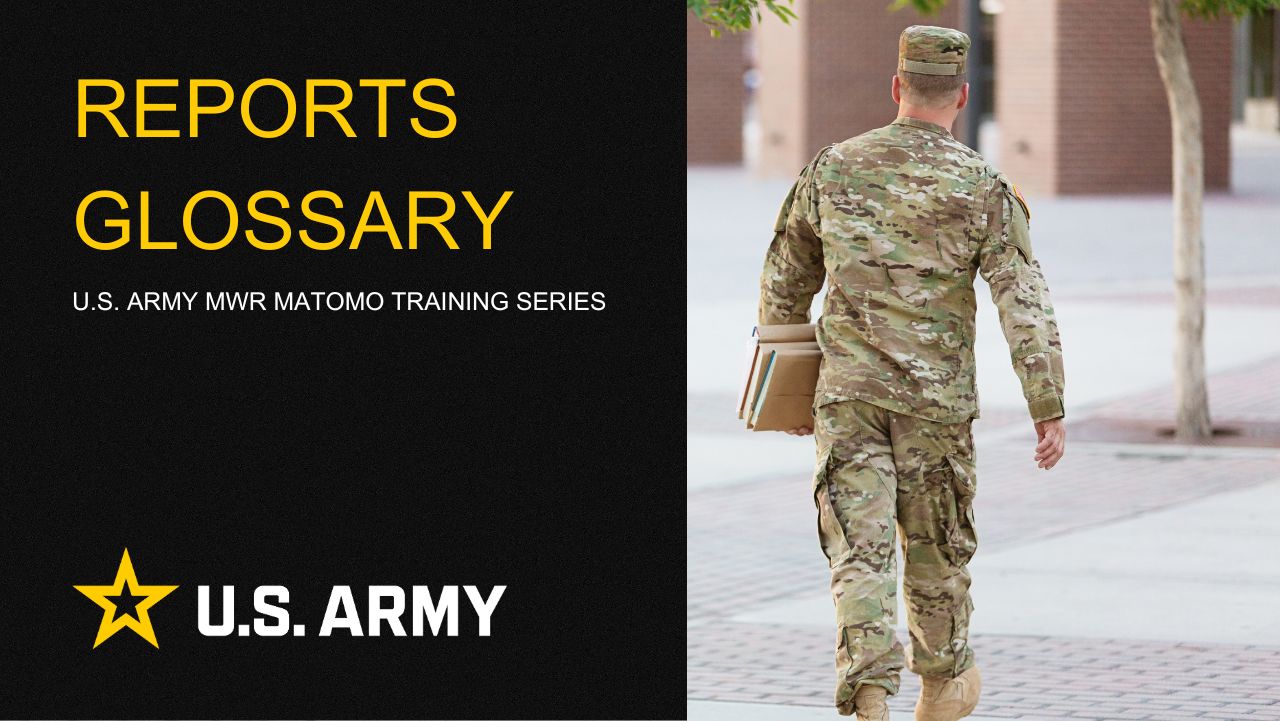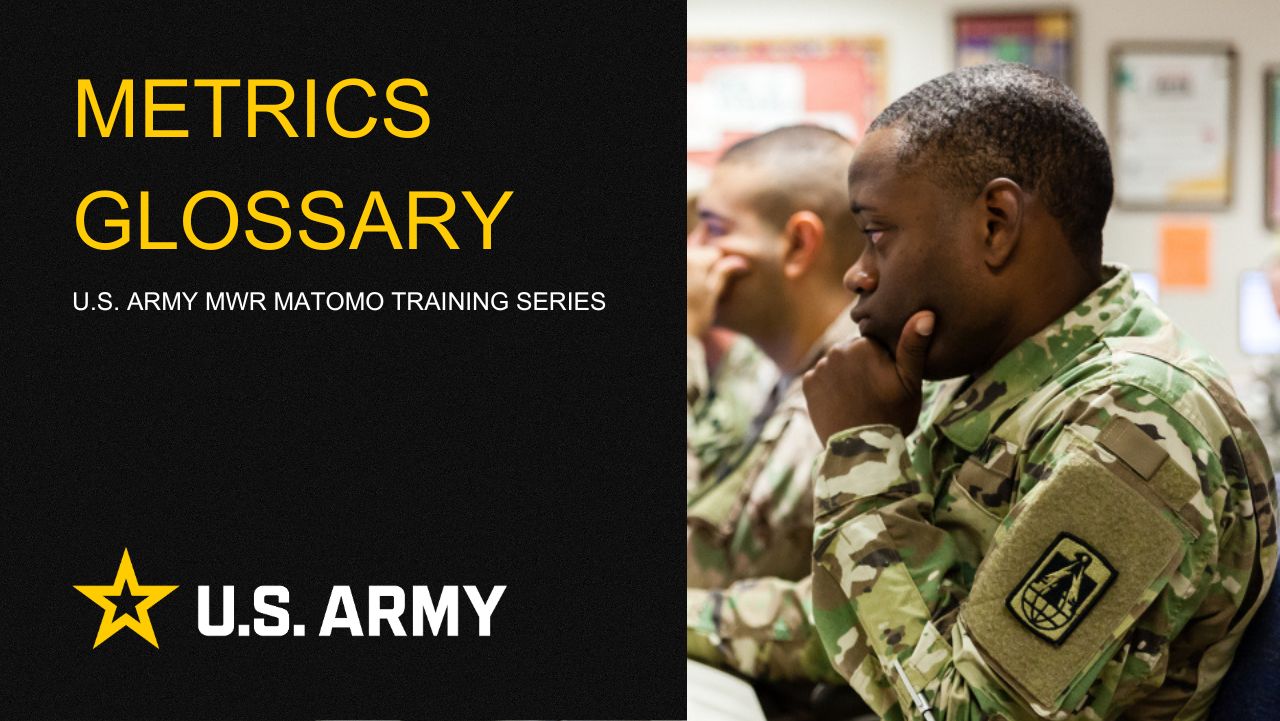Food Menu Block
Learn how to Add, Edit, and Publish Food Menus.
How to create a new food menu
- On your device, login to Enterprise Web 2.0
- Find a page in the sitemap to add a food menu
- Click the pencil icon to enter edit mode
- Click the plus to add a block, then find the Food Menu
- Drag the Food Menu to the content area
- Choose Currency from the dropdown
- Click the + to add a New Section
- Type the Section name and Add Description
- Click + to add a New Item and enter the dish name
- Continue to add items, Click the blue save button
- Click Publish
How to Edit Food Menu Items
- Log in to Enterprise Web.
- Find the menu that needs editing.
- Click the pencil icon to enter edit mode.
- Click on the Food Menu block to edit.
- Make edits to the block
- Click Save
- Click Publish
How to Reorder Food Menu Items
- Log into Enterprise Web.
- Find the menu that needs edits.
- Click the pencil icon to enter edit mode.
- Click the ellipsis.
- Choose the appropriate selection.
- Repeat.
Troubleshooting
If you have any questions or run into any issues, reach out to the support team by selecting the question mark icon in the upper right in the edit bar.
Scroll to the bottom of the blue side menu, past the reference materials links, and select Open Support Ticket button to open a ticket. Someone will get back with you shortly.

Life Skills
Life Skills Documents Life Skills SOP BOSS Life Skills Timeline BOSS Checklist BOSS CONOP BOSS Storyboard

Continuity Book
These resources will allow you to take the products provided below and make them fit to your Garrison. There are many different documents and examples. Click to see more!
Matomo FAQs
By following this guide, users will be able to find answers to common questions about Matomo
2025 First Quarter Analytics
In the first quarter of FY25, ARMY MWR websites demonstrated steady growth in user engagement and visits. Total users and page views increased,...
2025 Second Quarter Analytics
Despite a small uptick in sessions, overall user activity is down. Fewer new and returning users are visiting, and those who do are slightly less...
2024 Fourth Quarter Analytics
How many new pages of content did installations create last quarter? Web managers created a total of 291 new pages on EPW in the last...
Reports Glossary
This guide provides an easy-to-understand summary of various Matomo Analytics reports and what they reveal about your website’s performance.
Metrics Glossary
This page serves as a glossary of key Matomo Analytics terms. It provides clear, concise definitions for a variety of metrics and...