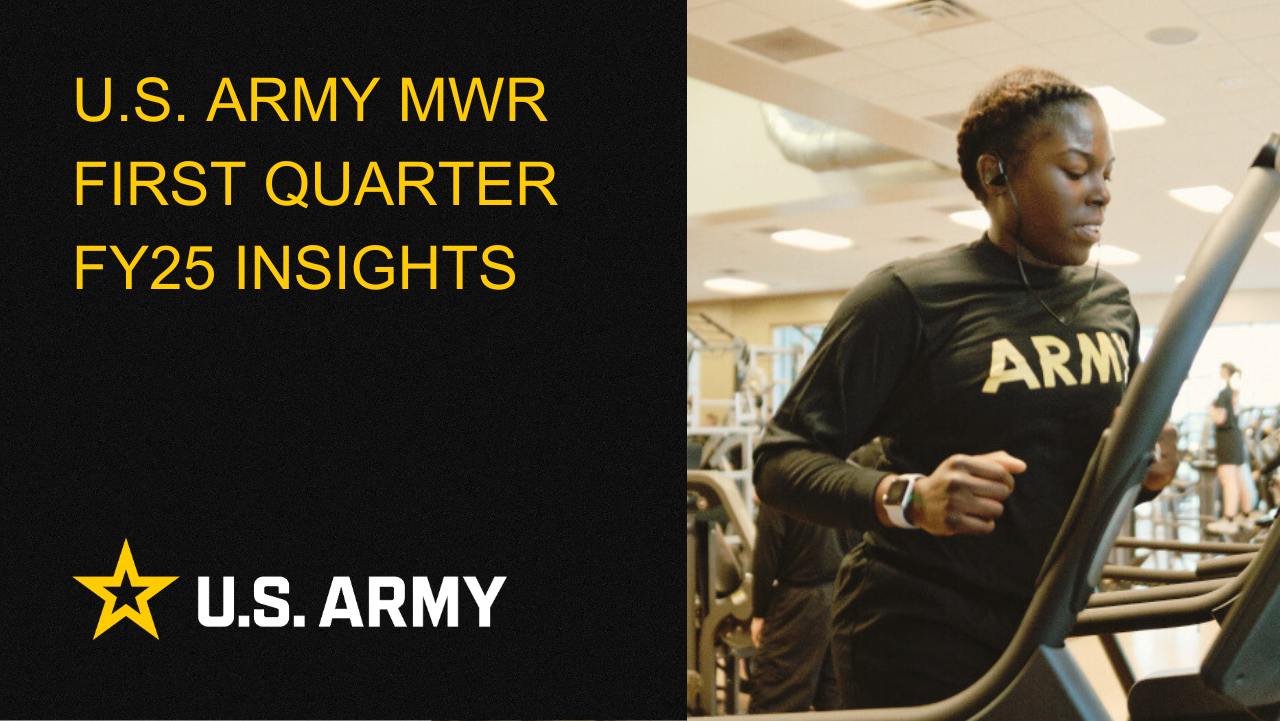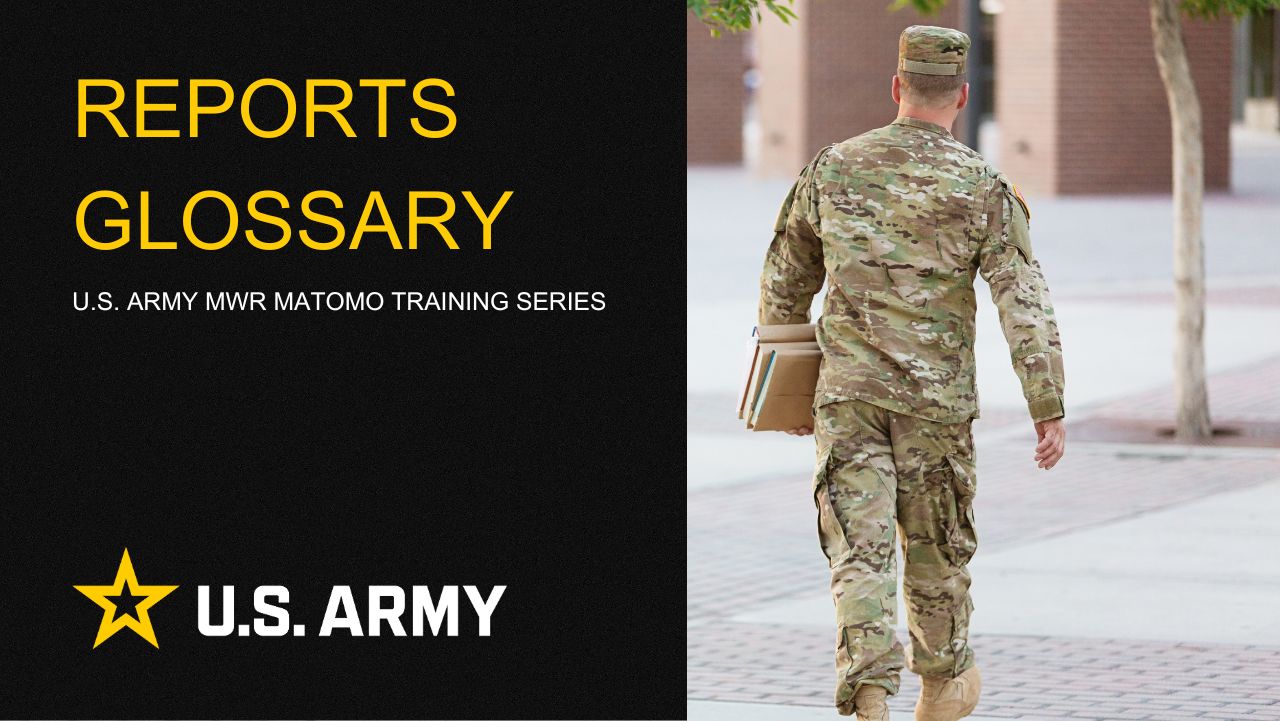YouTube Block
The YouTube Video block allows you to easily insert responsive YouTube videos into your page just by pasting the URL into a text input. Embedding videos into your pages and posts is very easy – and offers a great way to plump up your content. This documentation will cover:
- How to add a YouTube video to a page
- What the different options are
How to Add a YouTube Block to a Page
You can add a YouTube video to a website or blog by adding a block to an existing page.
- Click the + icon in the top left corner to add a new content block.
- Search for the YouTube block

- Click and drag the YouTube Video icon to where you want it on the page.
![]()

- Paste the YouTube URL

- Apply any refinements available in the report, such as filter controls, size.
- Click Add
Results
Your YouTube file will be displayed.

Troubleshooting
If you need special assistance or have not received a prompt response after filing a Help desk ticket, please contact one of our team members listed below.
Contact the web team:
Submit a support ticket here https://army.deps.mil/army/cmds/imcom_G9/
G9/Divisions/Lists/mkt_helpdesk/all-tickets.aspx

Life Skills
Life Skills Documents Life Skills SOP BOSS Life Skills Timeline BOSS Checklist BOSS CONOP BOSS Storyboard

2025 Fourth Quarter Analytics
ARMY MWR digital engagement strengthened in Q4 FY25, with 2,363,810 total users (up 8.6% year-over-year). Pageviews rose to 6,152,314 (+5.9%), and average session duration increased to 3 minutes and 1 second (+7.4%), showing deeper interaction...
Continuity Book
These resources will allow you to take the products provided below and make them fit to your Garrison. There are many different documents and...
Matomo FAQs
By following this guide, users will be able to find answers to common questions about Matomo
2025 Third Quarter Analytics
ARMY MWR’s digital engagement remains strong despite a slight decline in user growth, with 2,794,580 total users (down 3.9%...
2025 Second Quarter Analytics
Despite a small uptick in sessions, overall user activity is down. Fewer new and returning users are visiting, and those who do are slightly less...
2025 First Quarter Analytics
In the first quarter of FY25, ARMY MWR websites demonstrated steady growth in user engagement and visits. Total users and page views increased,...
2024 Fourth Quarter Analytics
How many new pages of content did installations create last quarter? Web managers created a total of 291 new pages on EPW in the last...
Reports Glossary
This guide provides an easy-to-understand summary of various Matomo Analytics reports and what they reveal about your website’s performance.