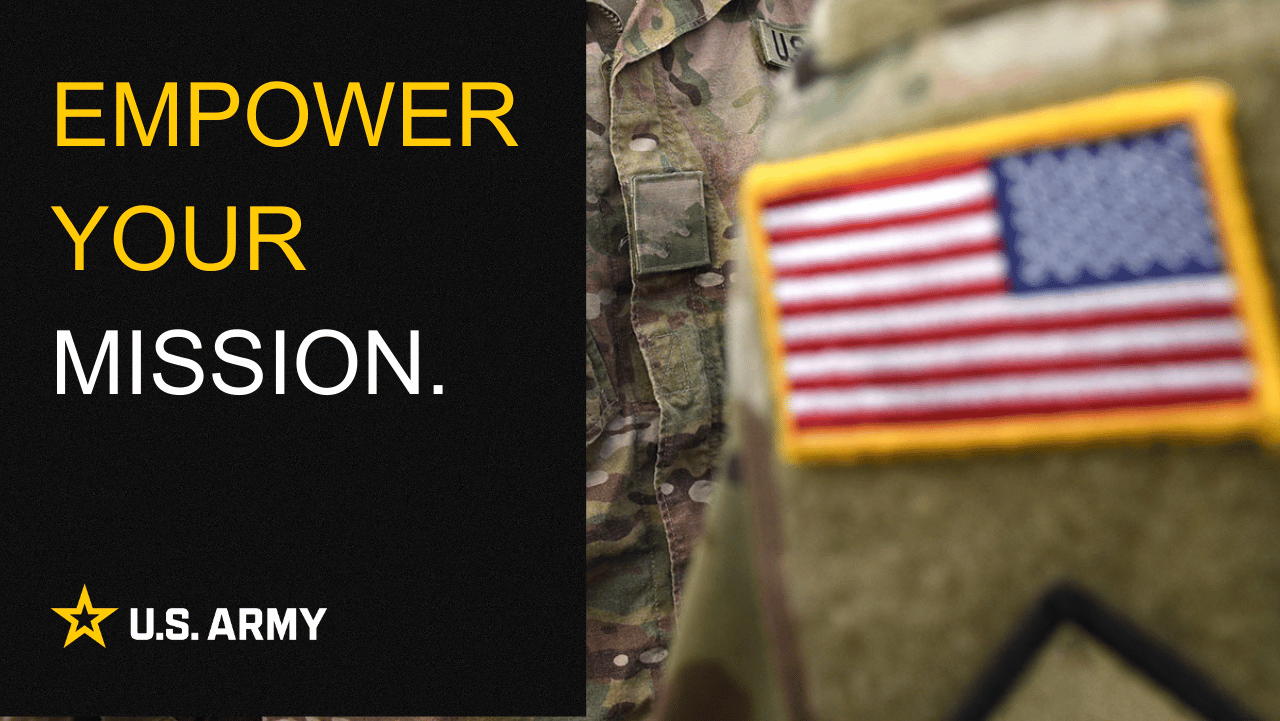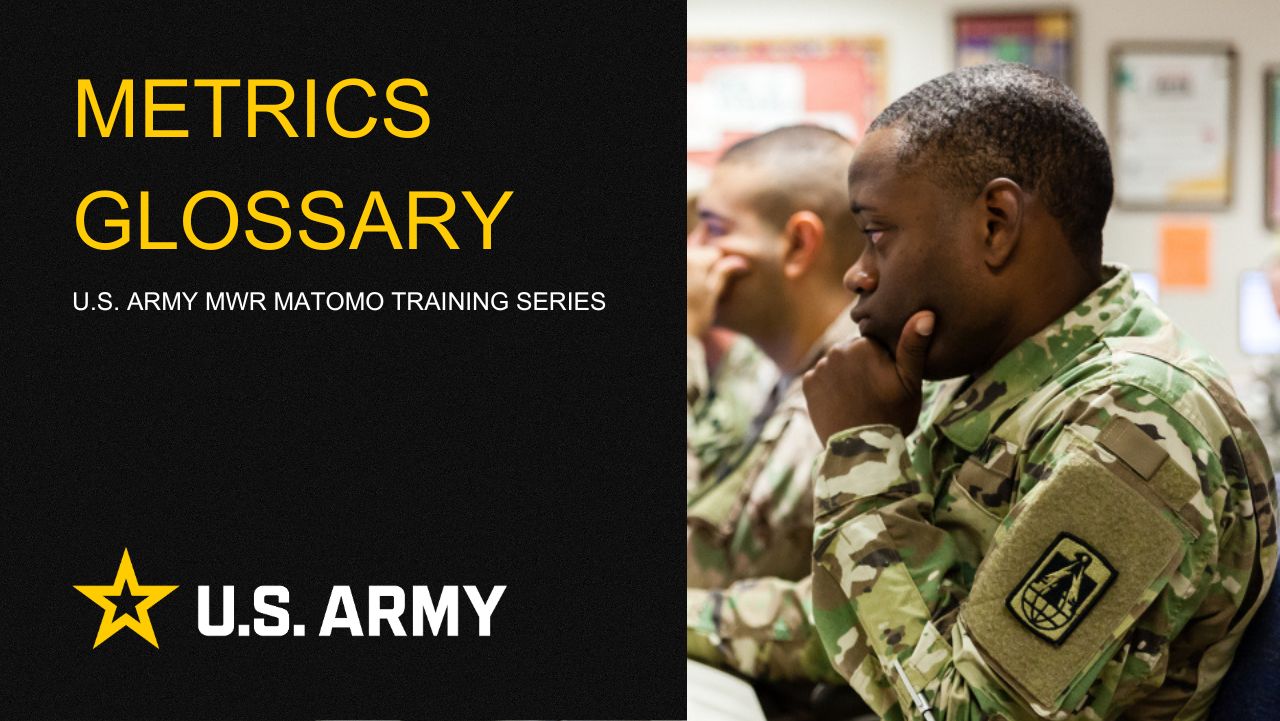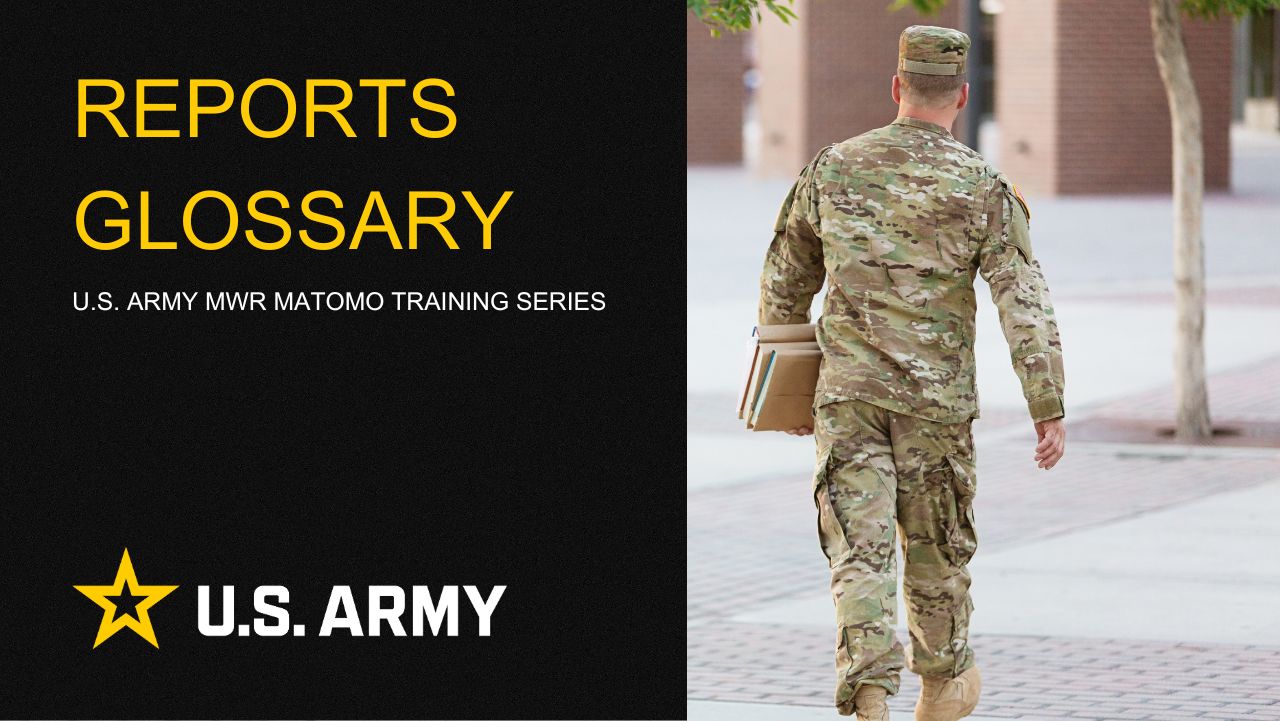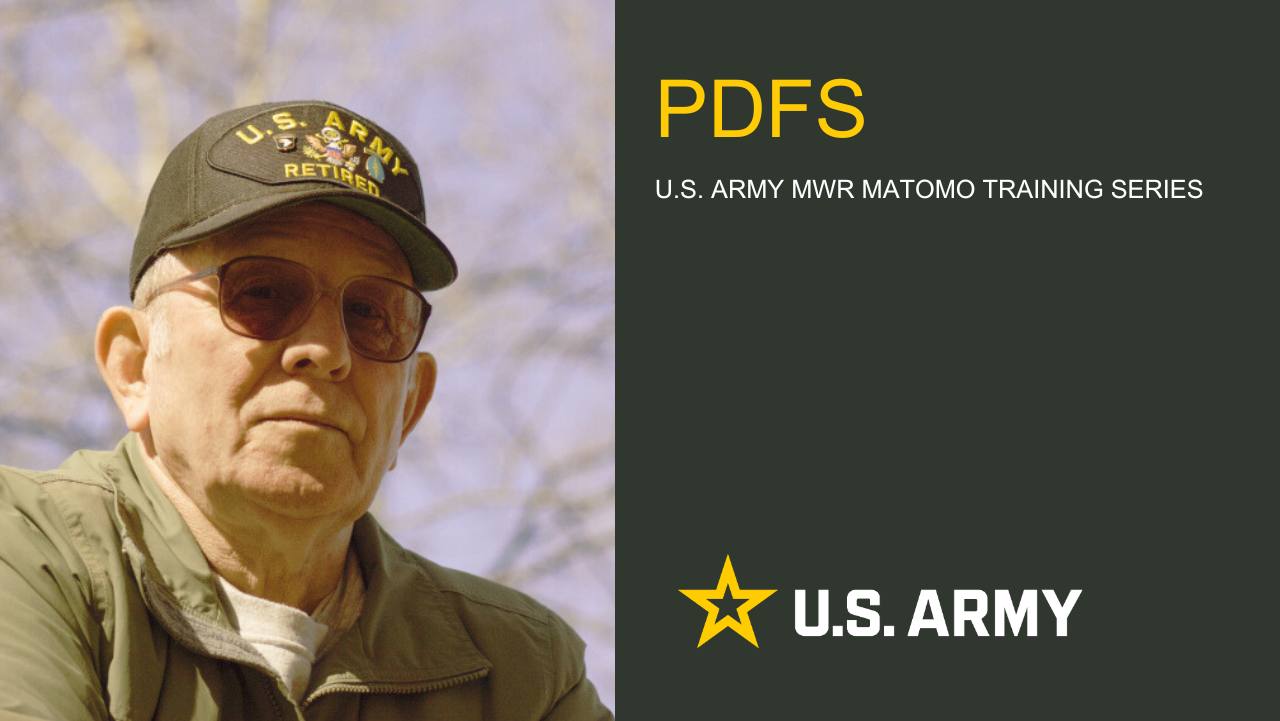Matomo User Guide

This documentation serves as a comprehensive guide to help Army MWR personnel effectively use Matomo Analytics for tracking and analyzing website performance across all installations. Whether you are an admin managing the platform or a user viewing reports, this resource provides step-by-step instructions, best practices, and troubleshooting tips tailored to your specific role. It is designed to empower users with the knowledge and skills needed to make data-driven decisions, optimize digital strategies, and enhance the overall user experience for the Army community.
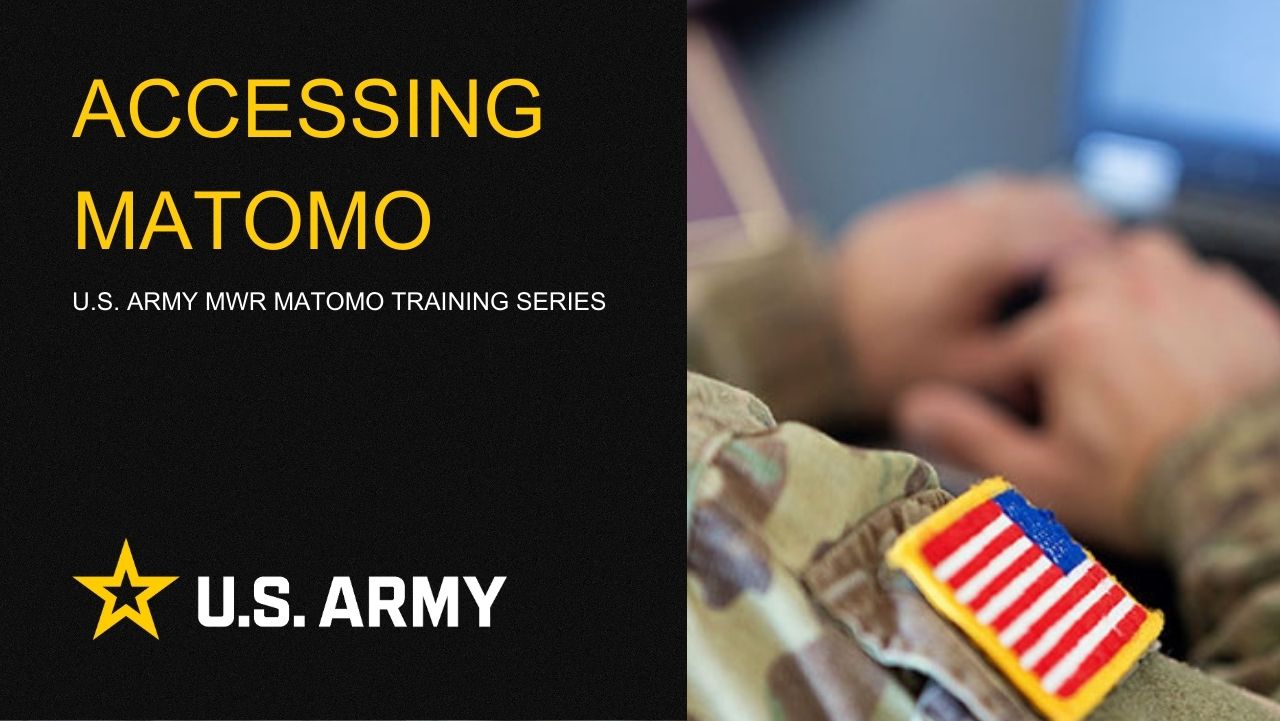
Accessing Matomo
By following this guide, users will be able to: Successfully log in to the Matomo system for the first time using their CAC. Understand how to navigate to the login page and input their credentials.

Dashboard Overview
By leveraging the Main Dashboard and its charting capabilities, you can easily identify performance trends, detect anomalies, and gain actionable insights to optimize your website’s performance.
Visitor Reports
Whether you’re new to Matomo or looking to enhance your analytics skills, this tutorial will help you leverage Matomo’s powerful...
Behavior Reports
This tutorial will help you leverage Matomo’s powerful Behavior Reports. This report offers detailed insights into how...
Acquisition Reports
Whether you’re new to Matomo or looking to enhance your analytics skills, this tutorial will help you leverage the Acquisition...
Segments
This page provides all the essential labels and definitions related to segments in Matomo.You’ll find explanations of key terms like segment...
Exporting Reports
Exporting reports in Matomo allows you to share valuable data insights with your team or stakeholders in various formats. This guide will help you...
Metrics Glossary
This page serves as a glossary of key Matomo Analytics terms. It provides clear, concise definitions for a variety of metrics and...
Reports Glossary
This guide provides an easy-to-understand summary of various Matomo Analytics reports and what they reveal about your website’s performance.
MTO PDFs
Access and download comprehensive Matomo documentation, including user guides, administration manuals, and troubleshooting tips. Explore PDFs,...
Matomo FAQs
By following this guide, users will be able to find answers to common questions about Matomo
Applying Predefined Segments
This tutorial guides you through the process of using predefined segments in Matomo to filter your data, enabling you to focus on specific visitor...
Creating Segments Quick Guide
Creating personal segments allows you to customize data filters based on specific criteria that are relevant to your business needs.
Use Case: Segmenting Redesigned Golf Pages
Imagine your team has recently revamped all the golf-related pages on your website and you want to analyze how these pages are performing. To do...