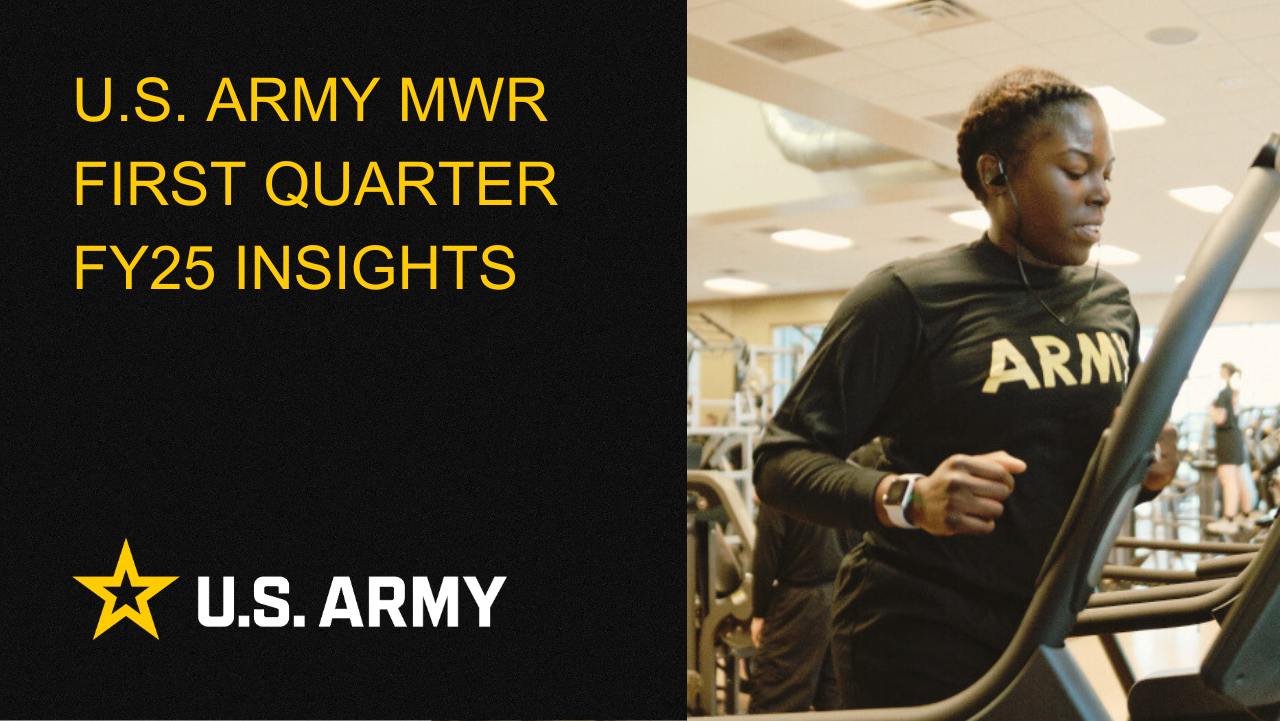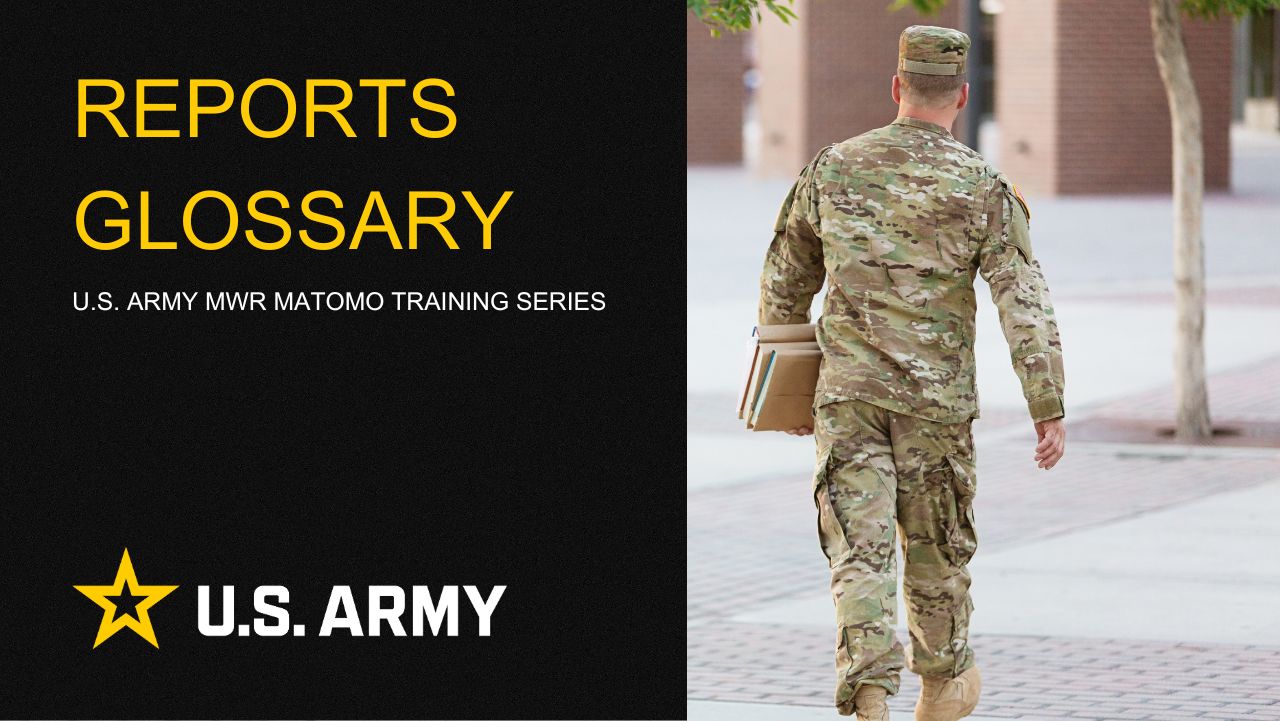Metrics Glossary
Analytics Metrics Definitions
| Metric | Description |
|---|---|
| % Search Exits (Actions) | The percentage of visits that left the website after searching for this keyword using your site's search engine. |
| Actions | The total number of interactions visitors have with your site, including page views, searches, downloads, or clicking external links. |
| Actions per Visit | The average number of actions performed during each visit, indicating overall engagement. |
| Amendments | The number of times visitors change a form field after initially filling it out, which can highlight confusion or form complexity. |
| Avg. Completion | The average percentage of a video that visitors watch. A high rate indicates engaging video content. |
| Avg. DOM Completion Time | The time it takes for the webpage to become fully interactive after initial loading. |
| Avg. DOM Processing Time | The time the browser spends rendering the webpage before users can interact with it. |
| Avg. Media Length | The average length of media files like videos or audio on your site. |
| Avg. Time to Play | The average time it takes for visitors to start playing media content after the page loads. |
| Avg. Visit Duration | The average amount of time visitors spend on your site during a single session. |
| Avg. Field Size | The average amount of text entered in a form field. Useful for understanding user behavior and form usability. |
| Avg. Generation Time | The time it takes for the server to generate and deliver the webpage. Lower times indicate a faster site. |
| Avg. Hesitation Time | The time visitors pause before interacting with a form field, which can signal potential user confusion. |
| Avg. Network Time | The time it takes to establish a connection to the server, including DNS lookup and connection establishment. |
| Avg. On Load Time | The time it takes for the page to be fully rendered and for all scripts to execute after the initial page load. |
| Avg. Page Load Time | The total time from the initial page request to full rendering in the browser. |
| Avg. Position | The average search engine ranking position for a specific keyword. A lower number means a higher ranking. |
| Avg. Server Time | The time it takes the server to generate and start serving the page after receiving a request. |
| Avg. Time on Page | The average amount of time visitors spend on a specific page, helping measure content effectiveness. |
| Bounce Rate | The percentage of visitors who leave your site after viewing only one page. High bounce rates can indicate content or user experience issues. |
| Bounces | The number of visits that started and ended on the same page, indicating a single interaction session. |
| CTR (Clickthrough Rate) | The ratio of users who click on a link or ad compared to those who view it. Indicates the effectiveness of your links and ads. |
| Clicks | The total number of times links to your website were clicked in search engine results. This shows how often users engage with your listings. |
| Content Interactions | The number of times visitors interact with content blocks, such as clicking on a banner or ad. |
| Conversion Rate | The percentage of visits that result in a goal conversion, like a purchase or sign-up. It’s a key metric for measuring the effectiveness of your site. |
| Conversions | The total number of completed goals or desired actions, such as purchases or form submissions. |
| Downloads | The number of times files were downloaded from your website. Indicates engagement with downloadable content like PDFs or reports. |
| Entrances | The number of times a page is the first page viewed in a session, showing where visitors start their journey on your site. |
| Exits | The number of times a page is the last one viewed before leaving the site. Helps identify where users are dropping off. |
| Exit Rate | The percentage of visits that end on a specific page. Useful for identifying pages that may need optimization. |
| Form Conversion Rate | The percentage of visitors who start and complete a form. Indicates the effectiveness of your forms in capturing information. |
| Form Submissions | The total number of forms successfully submitted on your site, reflecting visitor engagement with form content. |
| Fullscreen Rate | The percentage of visitors who watch a video in fullscreen mode, indicating higher engagement with video content. |
| Funnel Conversion Rate | The percentage of visits that complete all steps in a funnel, showing the effectiveness of your conversion paths. |
| Funnel Entries | The number of visits that start in a defined funnel, helping you track the beginning of the conversion process. |
| Funnel Exits | The number of visits that leave a funnel before completing it, showing potential drop-off points in the user journey. |
| Impressions | The number of times your website appears in search engine results or is viewed by users. |
| Interaction Rate | The ratio of content impressions to user interactions, like clicks or form submissions, indicating content engagement. |
| Interactions | The total number of times visitors engage with a form field or page element, such as clicks or changes to input fields. |
| Pageviews | The number of times a specific page was viewed. This helps measure the popularity and reach of your content. |
| Play Rate | The percentage of visitors who start playing a media file after landing on a page with that media. |
| Plays | The number of times a media file, such as a video or audio clip, was played. |
| Proceeded Rate | The percentage of visits that continue to another page or action after a specific interaction. |
| Unique Clicks | The number of unique visits that included at least one click on a specific link. Shows individual visitor engagement. |
| Unique Downloads | The number of visits where a specific file was downloaded at least once, regardless of how many times the file was downloaded in that visit. |
| Unique Outlinks | The number of visits that included at least one click on an external link from your website. |
| Unique Pageviews | The number of visits that included at least one view of a specific page, counted only once per visit. |
| Unique Visitors | The total number of individual visitors to your site, counted only once even if they visit multiple times. |
| Visits | The number of times your website was visited. If a visitor leaves and returns after 30 minutes, it counts as a new visit. |
This page serves as a glossary of key Matomo Analytics terms. It provides clear, concise definitions for a variety of metrics and concepts used in Matomo Analytics