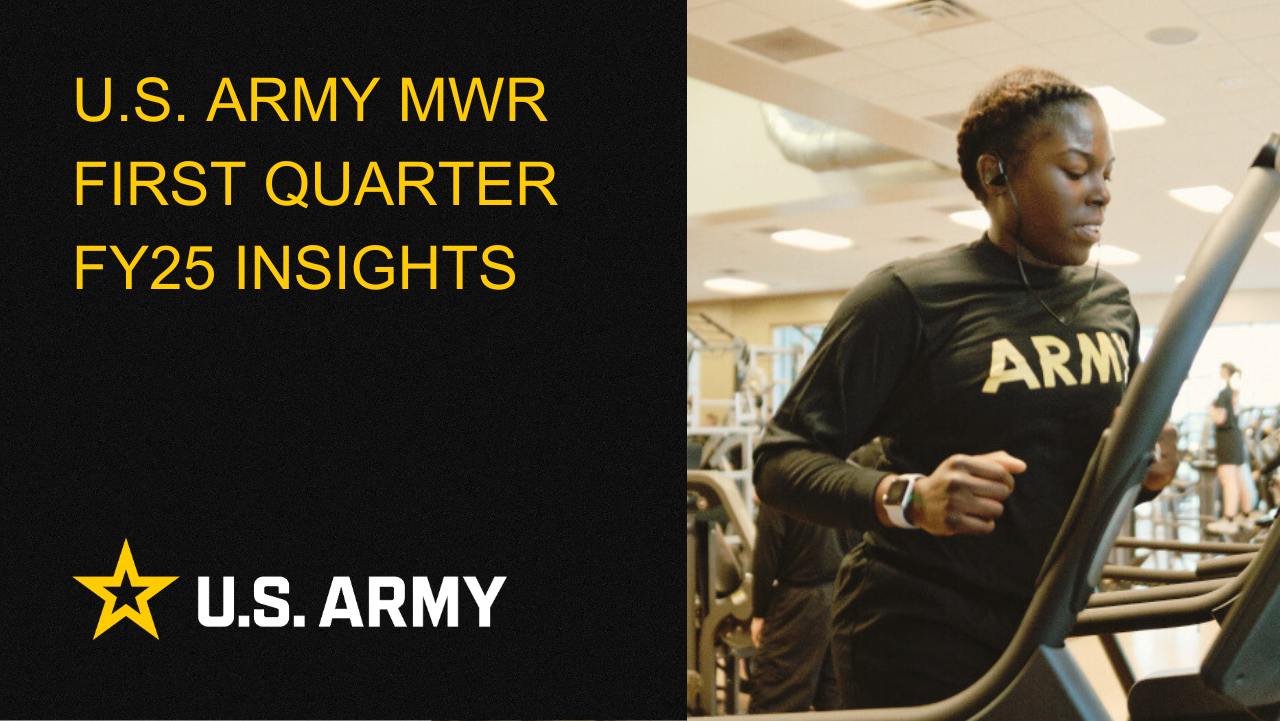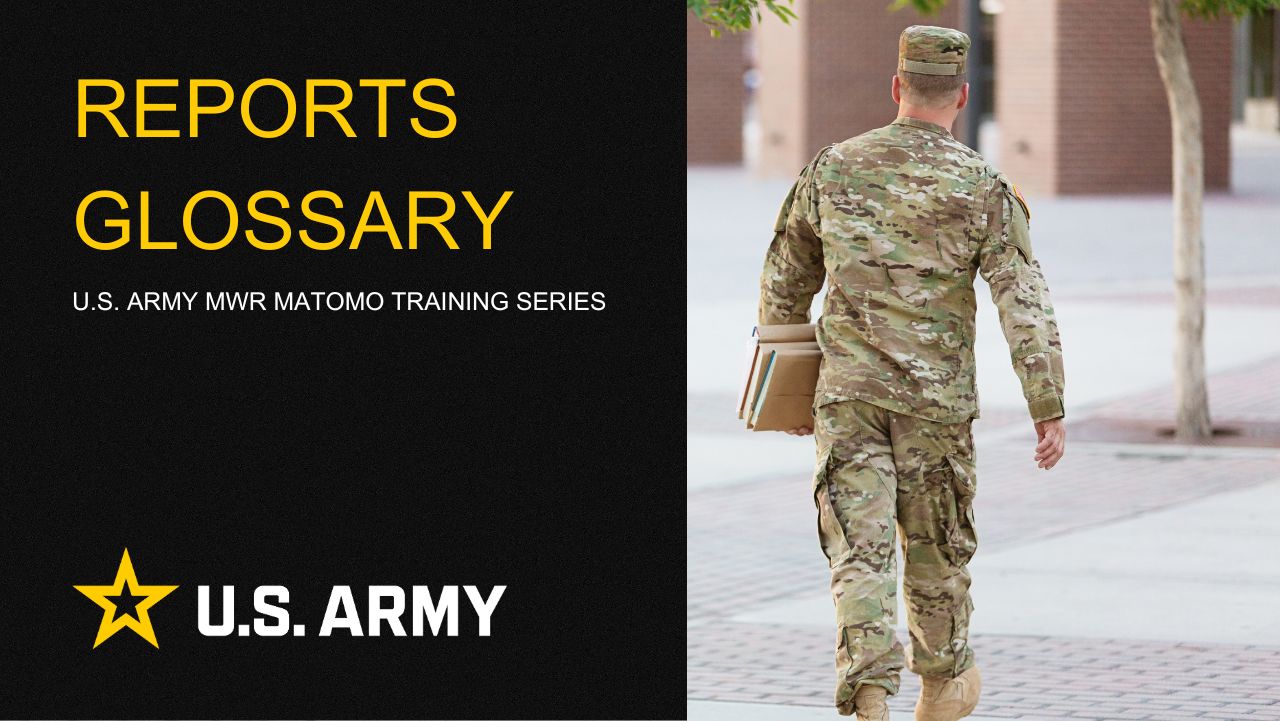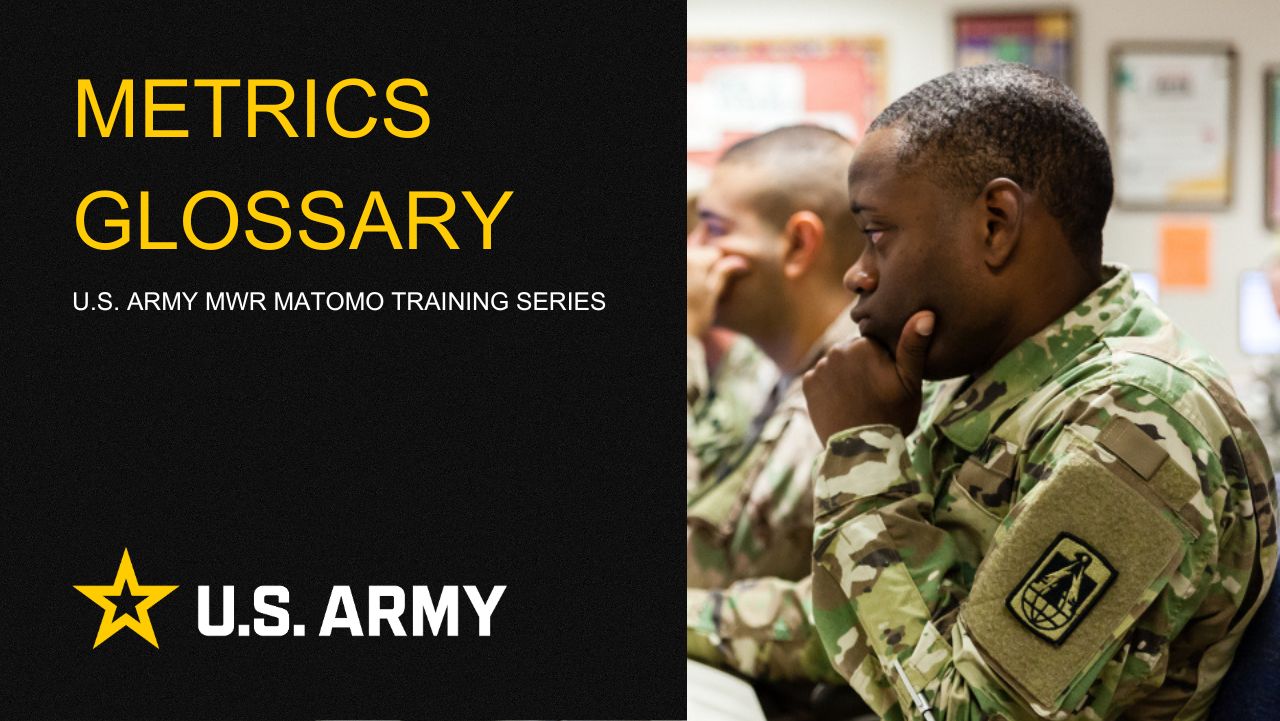Behavior Reports
The Behavior Reports section offers detailed insights into how users interact with your website, helping you understand user flow and content performance. Below is a breakdown of each menu item within this section:
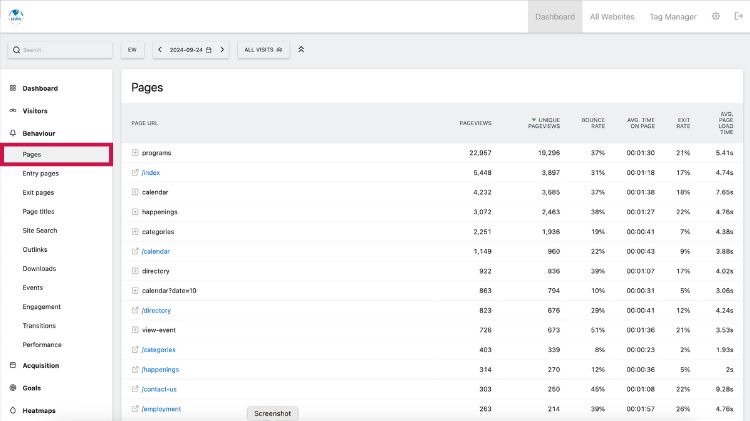
Pages
- Description: Displays detailed statistics for each page on your website, including pageviews, unique views, average time spent, and bounce rate.
- Use Case: Identifies popular pages and provides insights into user preferences and content effectiveness.
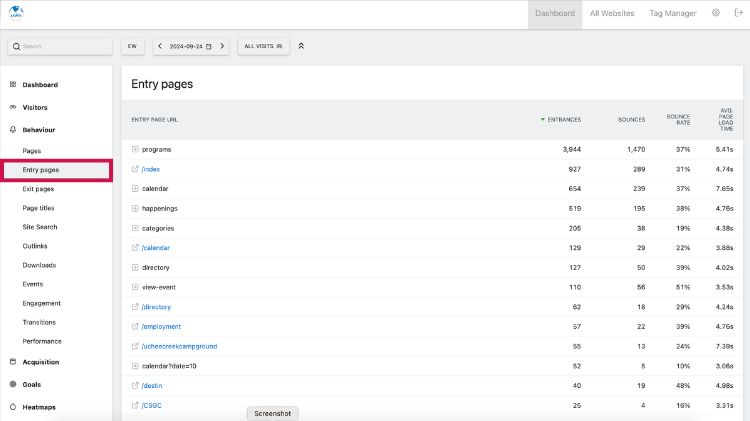
Entry Pages
- Description: Shows the first pages that visitors land on when entering your site.
- Use Case: Helps you understand which pages attract users initially and optimize these pages to reduce bounce rates.
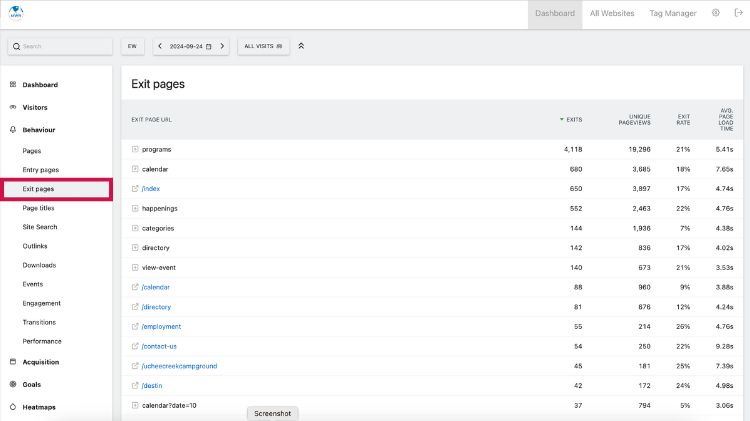
Exit Pages
- Description: Highlights the pages where visitors leave your website.
- Use Case: Useful for identifying potential issues or content that may not be engaging enough to retain visitors.
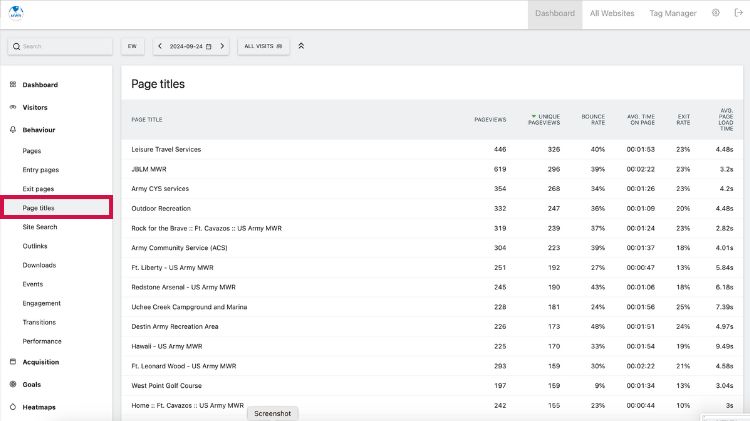
Page Titles
- Description: Analyzes visitor interactions based on the titles of pages rather than URLs, providing a more intuitive way to understand content performance.
-
Use Case: Useful for comparing the performance of pages with similar content or themes.
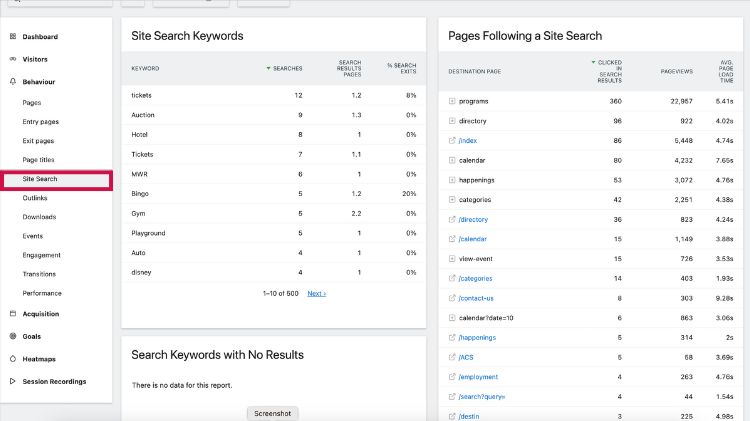
Site Search
- Description: Tracks what users search for within your website’s search bar.
- Use Case: Provides insights into user intent and content gaps that you may need to address.
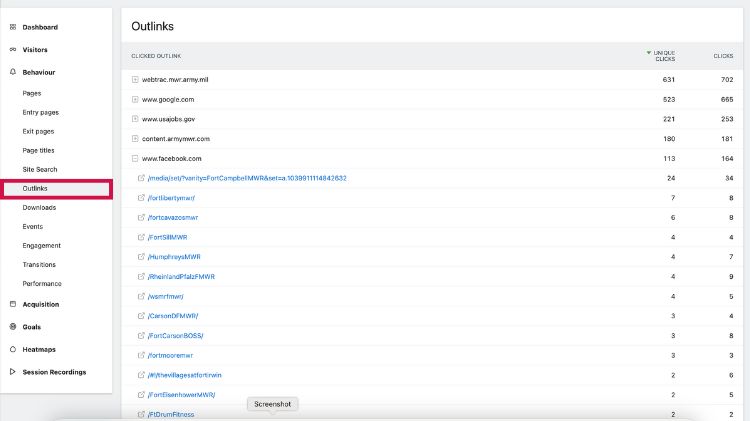
Outlinks
- Description: Shows the links clicked by visitors that lead them away from your site to other external domains.
- Use Case: Helps you understand which external resources are of interest to your audience.
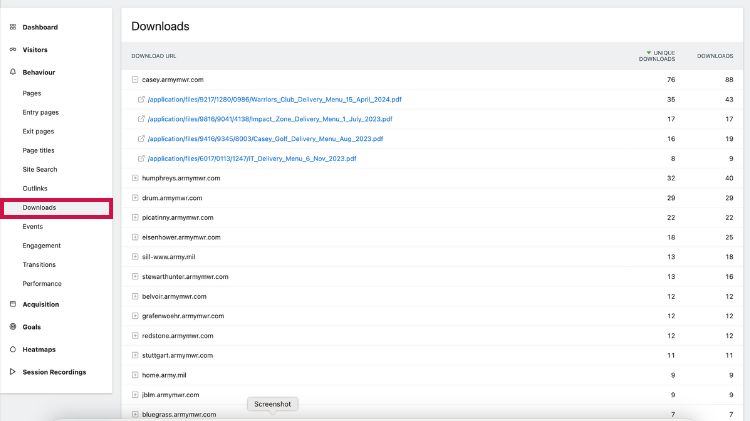
Downloads
- Description: Tracks how often files (e.g., PDFs, images) are downloaded from your website.
- Use Case: Useful for understanding the effectiveness of downloadable resources.
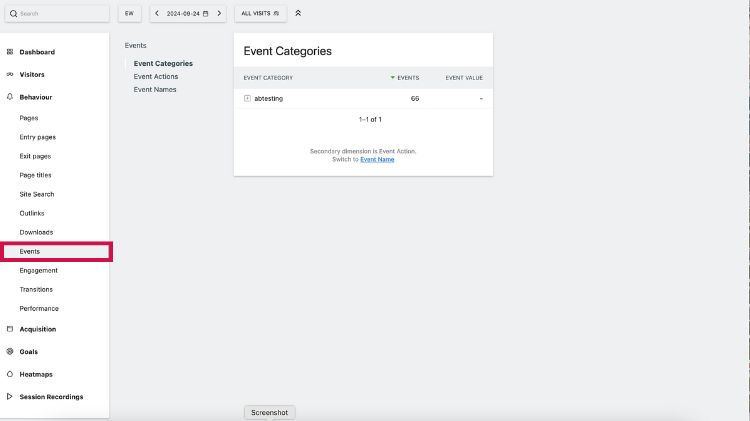
Events
- Description: Monitors specific interactions on your site, such as button clicks, video plays, or form submissions.
- Use Case: Allows you to track custom interactions and measure user engagement beyond page views.
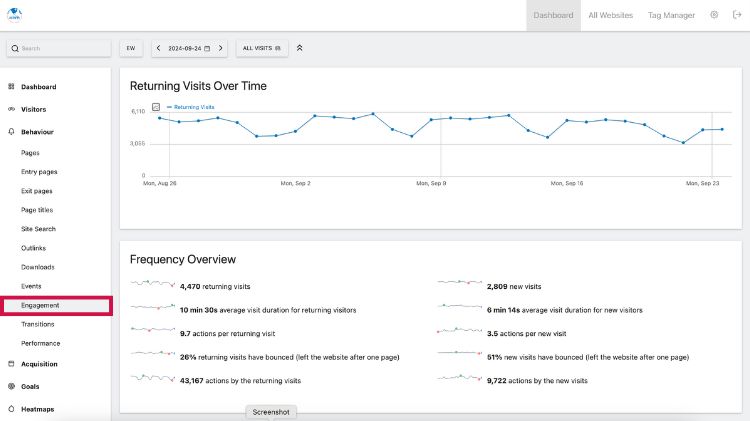
Engagement
- Description: Provides insights into how users are engaging with your content, such as scroll depth, media consumption, and more.
- Use Case: Useful for measuring how effectively your content holds user attention.
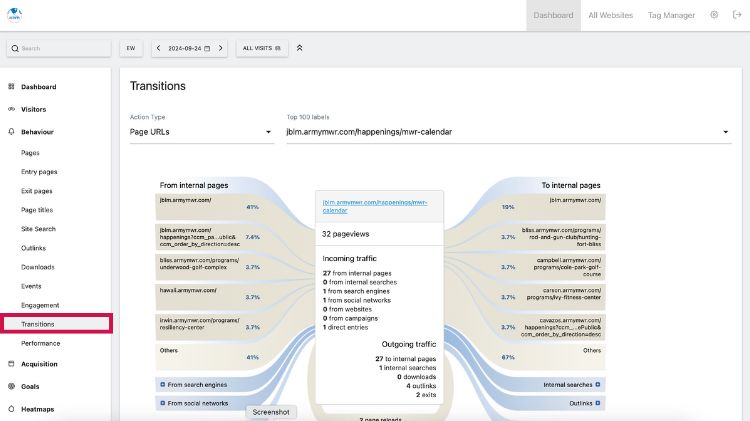
Transitions
- Description: Visualizes the flow of user navigation from one page to another, showing entry and exit points for each page.
- Use Case: Helps in understanding user paths and optimizing site navigation to improve user experience.
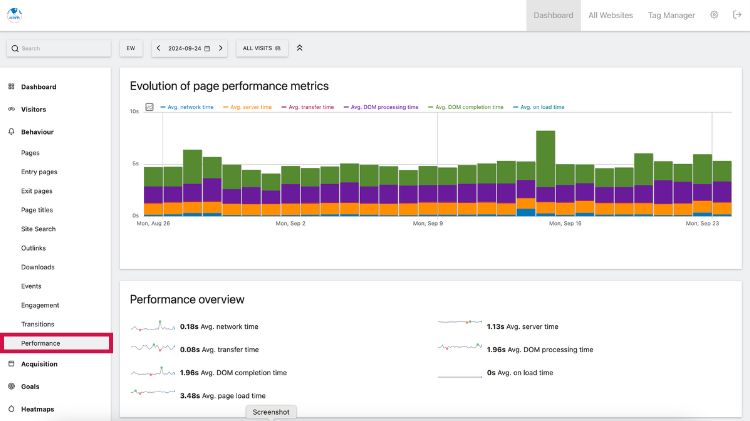
Performance
- Description: Offers metrics on how your website's performance (e.g., page load times) affects user experience.
- Use Case: Useful for identifying technical issues and improving site speed to enhance user satisfaction.
This tutorial will help you leverage Matomo’s powerful Behavior Reports. This report offers detailed insights into how users interact with your website, helping you understand user flow and content performance.