Applying Predefined Segments
Matomo User GuideSeptember 26, 2024
How to Apply Predefined Segments:
- Navigate to the Segments Dropdown: In the top navigation bar of your Matomo dashboard, click on the “Segments” dropdown menu.
- Choose a Predefined Segment: Select a predefined segment from the list.
- View the Filtered Data: Once applied, all reports in your dashboard will reflect the filtered data based on the chosen segment. This allows you to analyze specific behaviors and metrics for the selected visitor group.
Identify Content Preferences: Apply segments like “Smartphone” or “Desktop Visitors” to see which content resonates best on different devices. This helps in optimizing your site for various user experiences.
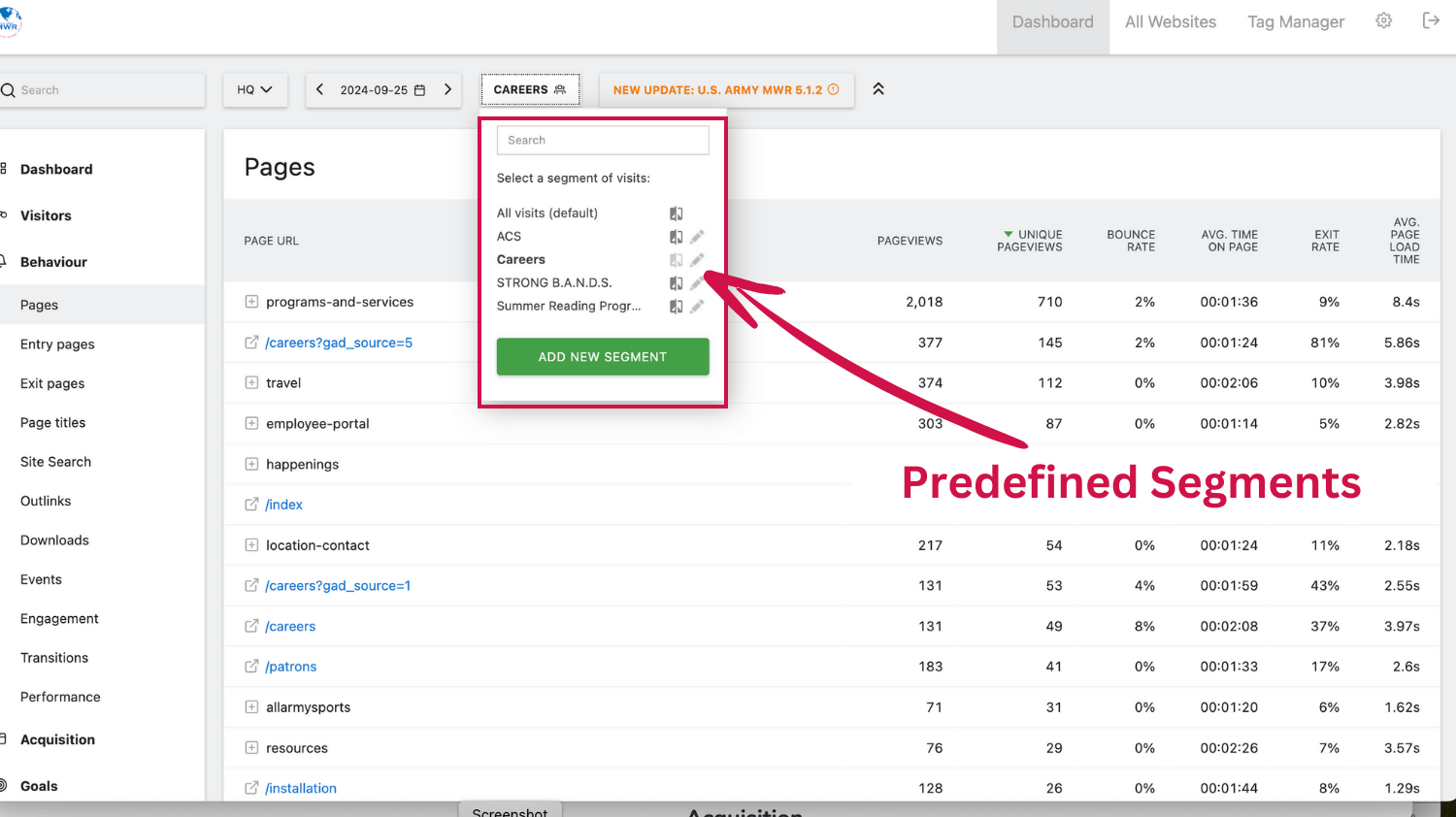
This tutorial guides you through the process of using predefined segments in Matomo to filter your data, enabling you to focus on specific visitor groups, such as “Returning Visitors” or “Organic Traffic,” without setting up custom criteria.